Installing your Certificate on Hsphere
1. After you receive your SSL certificate save all of the certificate files to a secure location. You will need the site certificate and the Comodo intermediate certificate. (Download this Certificate Chain File or use the Comodo intermediate certificate (ComodoSecurityServicesCA.crt) supplied in the zip file)
2. Click SSL on your control panel home page.
3. Go to the Web Service page and click the Edit icon in the SSL field.
4. In the form that opens, enter the SSL certificate into the box Install
Certificate based on previously generated Certificate request and click
Upload:
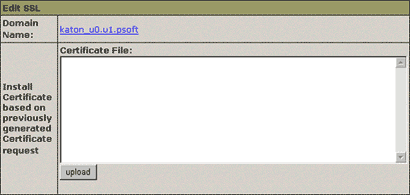
5. Enter the Comodo intermediate certificate into the box Certificate Chain File and click Install:
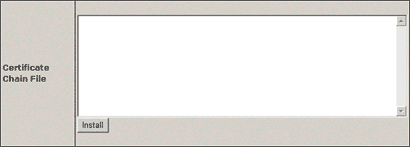
6. Now you can use the SSL certificate.
|